A winning team
250+ partnerships for progress.

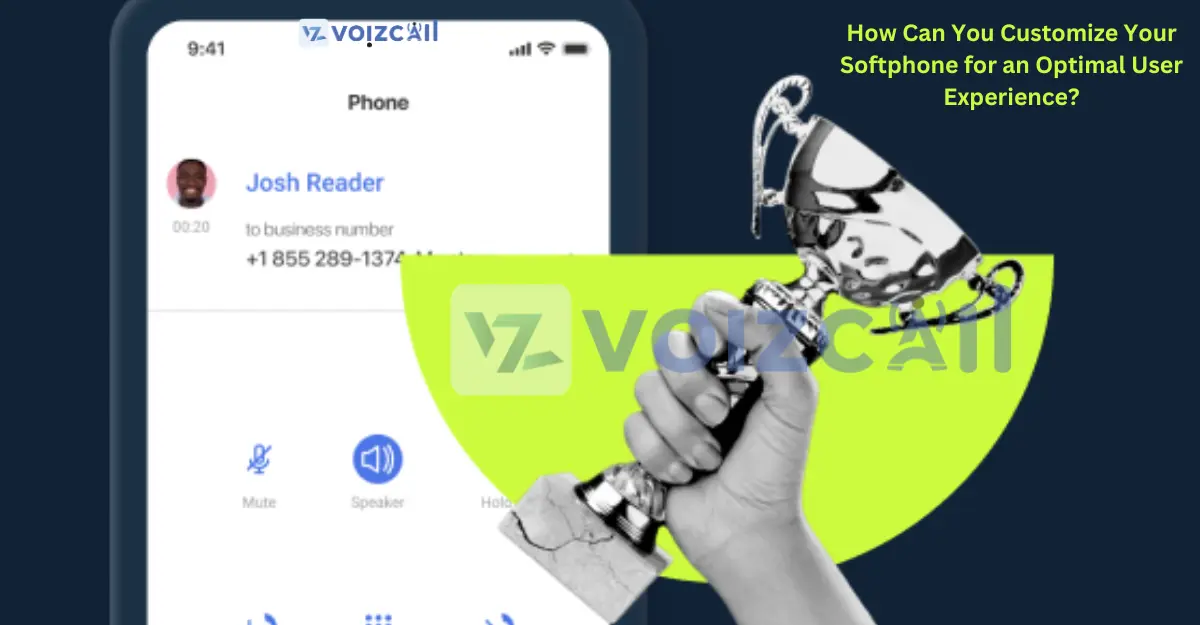
28/Feb/2024
Creating an exceptional user experience goes beyond functionality; it involves tailoring your softphone for user satisfaction. Here’s a guide on customizing your softphone for an optimal user experience:
1. Intuitive User Interface:
Design a user-friendly interface that prioritizes simplicity and functionality. Arrange buttons logically, use clear icons, and ensure a visually appealing layout. Users should navigate effortlessly through your softphone.
2. Personalization Options:
Allow users to personalize their softphone experience. Offer customizable themes, backgrounds, and color schemes. Providing options for personalization enhances user engagement and satisfaction.
3. Flexible Settings and Preferences:
Incorporate a settings menu that enables users to customize their preferences. Whether it's adjusting audio settings, notification preferences, or default call settings, offering flexibility enhances the user's control over their communication experience.
4. Multi-Device Compatibility:
Consider users who switch between devices. Ensure your softphone is compatible with various platforms and devices, allowing users to seamlessly transition from desktop to mobile without losing their personalized settings.
5. Integration with External Tools:
Facilitate productivity by integrating your softphone with external tools. Whether it's linking to a CRM system, collaboration platforms, or email, seamless integration enhances the overall user experience.
6. Efficient Call Management:
Implement features that streamline call management. This includes easy call recording, voicemail customization, and intuitive call handling options. Prioritize efficiency in every aspect of the calling experience.
7. Regular Updates and Feedback Loops:
Stay proactive in enhancing user experience by providing regular updates. Act on user feedback, addressing concerns and incorporating suggested improvements. This demonstrates a commitment to continuous improvement.
8. User Education and Support:
Offer clear documentation and support channels. Users should easily find resources to guide them through customization options. Providing assistance ensures users can optimize their softphone experience effectively.
By focusing on these aspects, you can tailor your softphone to meet the unique preferences of your users, resulting in a more satisfying and efficient communication tool.