

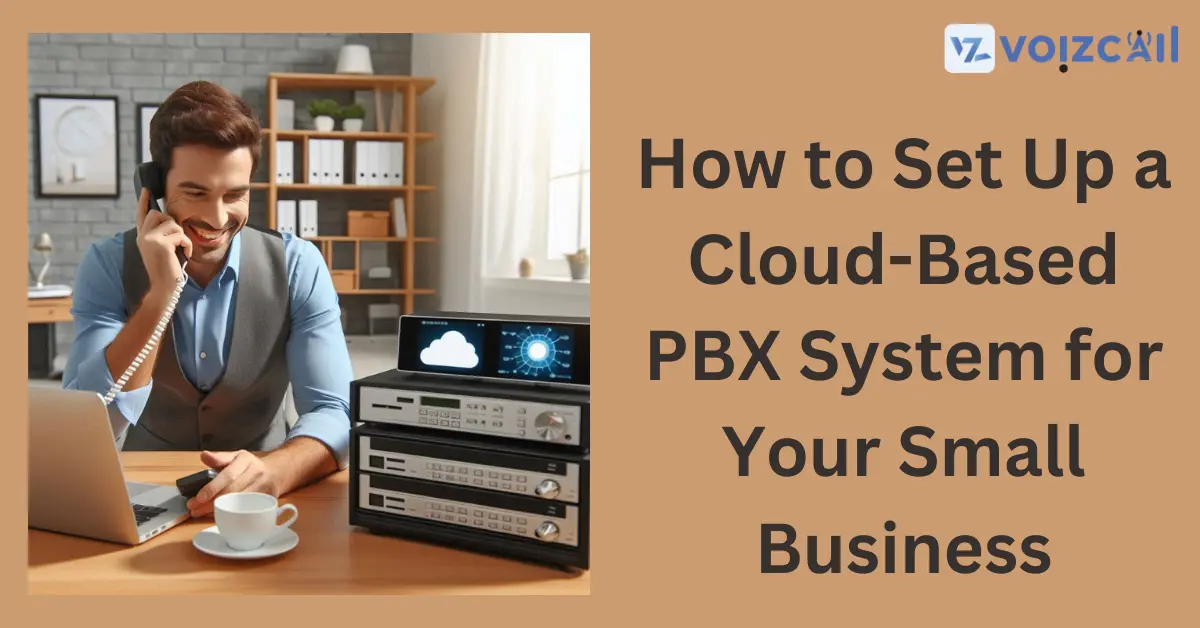
09/Nov/2024
Ever wished for an adrenaline rush to your company’s small business communication system? A web-hosted phone system is exactly what you need for improving organizational efficiency and rushing up performances.
Let's dive into the steps to set up your very own cloud-based PBX system:
1. Selecting a good and efficient VoIP service provider
Research is key! Choose a provider whose subscription is fairly priced, who provides good connection and one who is easily reachable.
Consider features: Search for specius such as forward, answering machine, conferencing, and recording.
Create user profiles: Automatically generate a user profile for each team member and their forum permissions, as well as their chosen phone extensions.
Configure settings: Define settings such as, the type of greeting customers hear when they are directed to your voicemail or cases you send all your calls to another number or if for any reason you block certain numbers.
3. Configure Your Phone System
Customize your system: Program your phone extension to meet your company requirements; wash the phone, add a greeting or auto attendant or IVR system.
Call / Email for Sales Inquiry Today
Set up call routing: Decide on the type of handling for the calls that will come in: who specifically the caller needs to speak to or which department most likely handles such call.
4. Connect Your Devices
Choose your devices: Choose whether you require physical desk phone, softphone or mobile application.
Configure your devices: You should program your devices to connect with your hosted PBX systems. It may require that one type in an IP number or use a unique user name followed by the password.
5. Test Your System
Make test calls: Check which everything is fine by conducting test calls.
Test features: Before you start to use all the functions that are going to be useful to you, try call forwarding, voicemail, and conference calls.
6. Train Your Team
Conduct training sessions: Teach your team members how to operate the new phone system which involves; making and receiving calls, voicemail and other custom options.
Provide documentation: If your team doesn’t work on it together, use a user guide or a knowledge base to refer to the information.
As seen above, it is very simple, and easy to install the cloud based PBX system that can change the way your business communicates.