

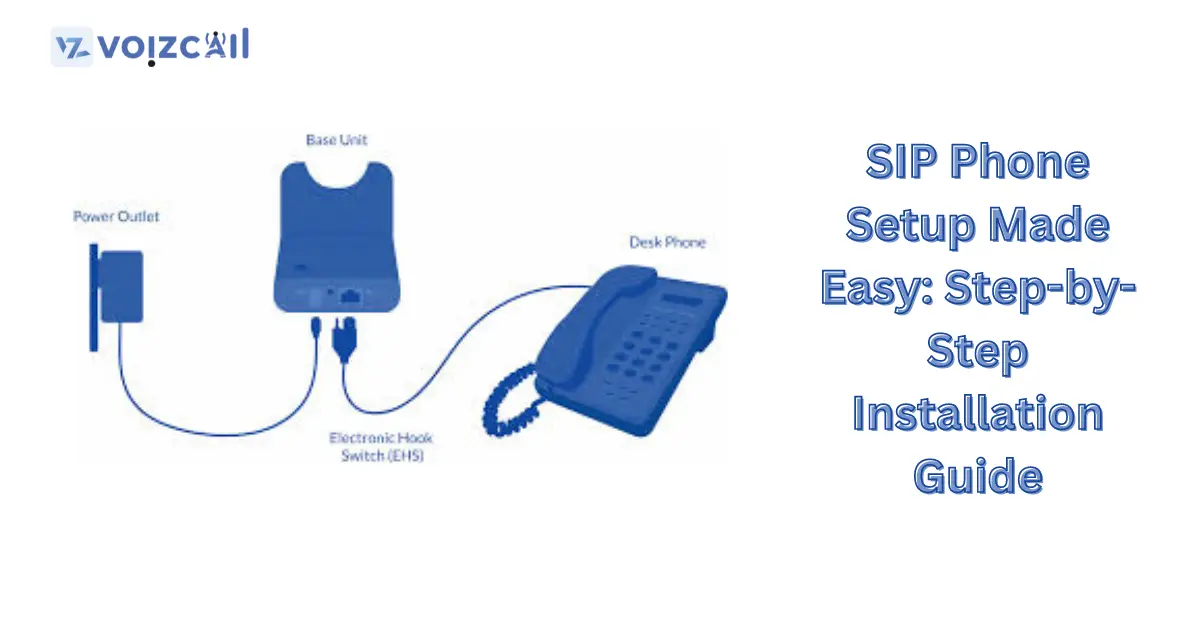
22/Apr/2024
Setting up a SIP phone doesn't have to be complicated. With the right guidance, you can have your SIP phone up and running in no time. This step-by-step installation guide will walk you through the process, making it easy for even beginners to get started.
1. Choose Your SIP Phone: Before you begin, you'll need to choose a SIP phone that suits your needs. There are many options available, ranging from basic desk phones to advanced multimedia devices. Consider factors such as budget, features, and compatibility with your VoIP service provider.
2. Gather Your Equipment: Once you've selected your SIP phone, gather all the necessary equipment for setup. This typically includes the SIP phone itself, a power adapter, an Ethernet cable, and a router or modem with an available Ethernet port.
3. Connect Your SIP Phone: Begin by connecting your SIP phone to your network. Use the Ethernet cable to connect the phone to your router or modem. Plug one end of the cable into the Ethernet port on the back of the phone and the other end into an available Ethernet port on your router or modem.
4. Power On Your SIP Phone: After connecting your SIP phone to the network, plug in the power adapter to the phone and then into a power outlet. Your SIP phone should power on automatically.
5. Configure Your SIP Phone: Once your SIP phone is powered on, you'll need to configure it with your VoIP service provider's settings. This typically involves accessing the phone's web interface or entering configuration parameters directly into the phone's settings menu. Consult your SIP phone's user manual for specific instructions on configuration.
6. Test Your SIP Phone: After configuring your SIP phone, it's time to test it to ensure everything is working correctly. Make a test call to a friend or colleague to verify that you can send and receive calls successfully.
By following these simple steps, you can set up your SIP phone quickly and easily. Whether you're using it for business or personal use, a SIP phone offers a cost-effective and flexible solution for VoIP communication.